You are here: TSM SmartClient Menu Options – Trading > Annuity Processing
_______________________________________________________________________________________________________
Annuity Processing
The Annuity Processing screen is used to begin the process of sending files to the Annuity Processing Portal that should be approved.
How to access the Annuity Processing screen
Click the Trading menu, then click Annuity Processing. The Annuity Processing screen appears.
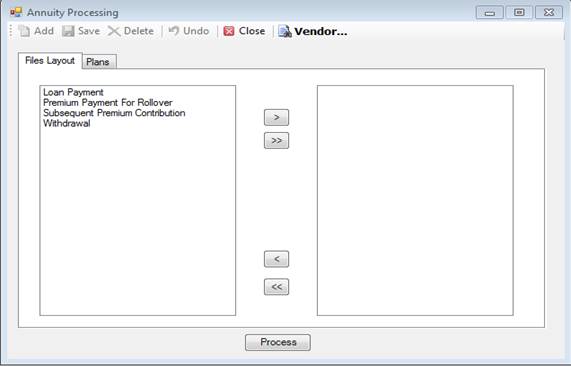
How to use the Annuity Processing screen
After all applicable annuity transactions have been entered through daily trading requests, begin the process of the file transfer to the Annuity Processing Portal via the steps on the Annuity Processing screen as indicated below.
1. Click Trading, then Annuity Processing. The Annuity Processing screen appears and displays the File Layout tab.
2. Select the process(s) you want to run.
3. Click the > arrow to move the process(s) to the box on the right.
4. Click the Plans tab.
5. Select the Plan(s) the process applies to.
6. Click the > arrow to move the Plan(s) to the box on the right.
7. Click Process. Finish all file moves through the instructions for the Carrier Financial Export screen.
Explanation of Fields
|
Field Name |
Field Description |
|
File Layout tab |
The defined processes/files that should be sent to the Annuity Processing Portal. |
|
Plans tab |
The Plan or Plans that the processes/files apply to. |