You
are here: TSM SmartClient Menu Options > Inquiry
> Mass Share Value Entry
_______________________________________________________________________________________________________
Mass Share Value Entry
The Mass Share Value screen is used to view prices for all investments in all Plans for a given date, and/or manually change prices, if needed. Please note, changing prices on this screen can change the investment price for all Plans at a global level. You are also able to change prices at a global level through a share price import, which is typically only used when needing to update or enter a large number of share prices. Changing a price for an investment should be done with caution and only with certainty that the investment price currently in the system is incorrect or needs to be added to the system.
How to access the Mass Share Value Entry screen
Click the Inquiry menu, then click Mass Share Value Entry. The Mass Share Value screen appears.
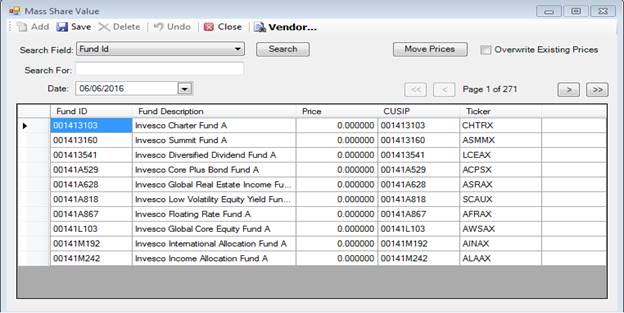
How to view and change data on the Mass Share Value screen
To view or change data on the Mass Share Value screen use the following process.
1. Click Inquiry.
2. Click Mass Share Value Entry.
3. Choose the date that you want to see prices. The investment prices for all investments for that date appear.
4. Use the page forward/backward buttons if you want to find a specific investment, or use the Search For feature.
5. To change the price of an investment, use the following:
a. Find the investment you want to change
b. Click into the Price column for that fund and enter the correct price.
c. Click Overwrite Existing Prices if you want to ensure the incorrect share price is removed for all Plans.
d. Click Save. A message appears indicating your changes were saved.
e. Click OK.
f. Click the Move Prices button to move the price to all Plans where the investment exists in the system. A message appears indicating your process has been added to the Job Queue and once the job finishes then the price is now updated.
Explanation of Fields
|
Field Name |
Field Description |
|
Search Field/Search For |
Allows you to choose the type of information (ex. Fund ID, CUSIP, etc) you want to search for an individual investment. |
|
Move Prices |
Moves prices to all Plans in the system where the investment exists. |
|
Overwrite Existing Prices |
Overwrites any existing price in the system. |
|
Fund ID |
The fund identifier as defined in the fund setup. |
|
Fund Description |
The fund description as defined in the fund setup. |
|
Price |
The per share/unit price of that investment. |
|
CUSIP |
The CUSIP identifier for that investment. |
|
Ticker |
If available, the ticker for that investment. |