You
are here: TSM SmartClient Menu Options > Inquiry > Participant Search
______________________________________________________________________________________________________
Participant Search
The Participant Search screen allows you to find a participant from all Plans in the system. With the search feature you can search by participant Social Security number, participant ID, first name or last name. This screen also displays all Plans the participant is/was involved with. Once you find the participant you are looking for, you can then select that participant so that all subsequent screens you view in TSM automatically go to that participant’s data until you switch participants on any other screen. In addition, this screen displays general information about the participant such as his/her name, address, Plan he/she participates in, Social Security number or participant ID.
How to access the Participant Search screen
Click the Inquiry menu, then click Participant Search. The Find Participant screen appears.
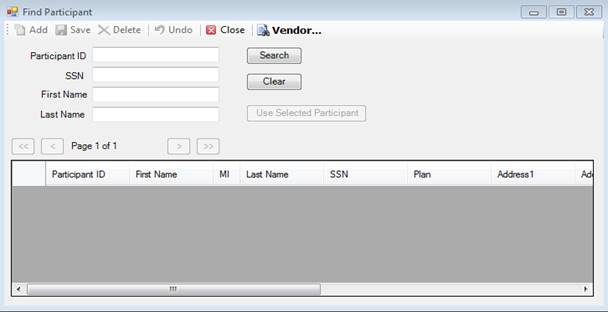
How to view the Participant Search screen
To view data on the Participant Search screen use the following process.
1. Click Inquiry.
2. Click Participant Search. The Find Participant screen appears.
3. Input information you want to search with into the various fields (first name, Social Security number, etc).
4. Click Search. Details appear in the box below based on search criteria you entered.
5. Find the participant you are looking for by either using additional search features, or use the arrow keys to page forward/backward if applicable.
6. Highlight/click on the participant you were searching for, then click the Use Selected Participant button if you want to use that selected participant to view other screens in TSM with that participant’s information.
Explanation of Fields
|
Field Name |
Field Description |
|
Participant ID, SSN, First Name, Last Name |
Various ways you can search for a participant in the system. |
|
Search |
Click this button after you have entered search criteria. |
|
Use Selected Participant |
Clicking this button allows you to automatically go to that selected participant on other various screens within TSM until another participant’s information is accessed. |