You
are here: TSM SmartClient
Menu Options > Inquiry > Holdings
______________________________________________________________________________________________________
Holdings
The Holdings screen is used to view a participant’s balance. The vested and non-vested balances shown on this screen are for all of the participant’s sources and investments within a product as of a specified past date. In addition, it displays the investment’s share price, number of shares the participant owns, loan balance, any collected cost data, and any collected data that may be used for calculating hardship availability.
How to access the Holdings screen
Click the Inquiry menu, then click Holdings. The Holdings screen appears.
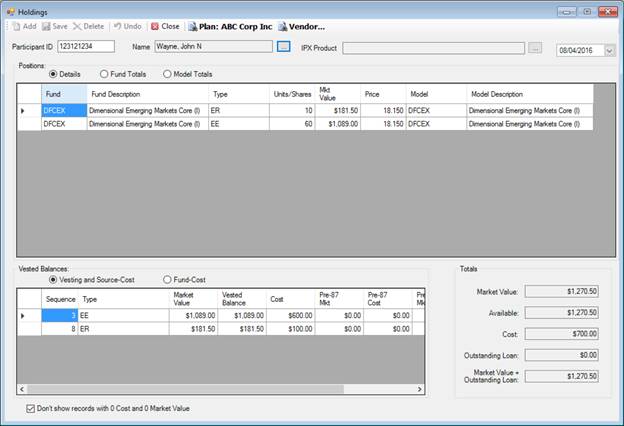
How to edit the Holdings screen
To view details on the Holdings screen use the following process.
1. Click Inquiry.
2. Click Holdings.
3. Select the Plan, participant and product you want to view holdings for.
4. Change the date (drop down to the right of product) to be the date you want to view holdings. Any holdings and balances now appear in the boxes below.
5. Click the Fund Totals, Model Totals, Details, Fund-Cost or Vesting and Source-Cost, buttons if you want to view those various details regarding the participant’s balance.
6. Select the Don’t show records with 0 Cost and 0 Market Value check box if you don’t want to see investments/sources that have a zero balance.
Explanation of Fields
|
Field Name |
Field Description |
|
Details |
Displays the participant account balance by fund, fund description, contribution type, number of shares, market value, price, model ID and model description. |
|
Fund Totals |
This option shows totals by fund, and details for fund ID, fund description, units/shares, market value and price by fund. |
|
Model Totals |
Shows totals by model, which only displays market value, model ID and model description by model ID. |
|
Positions |
|
|
Fund |
The fund ID as defined on the Fund Setup screen (Setup>Funds>Fund). |
|
Fund Description |
The full name of the fund as defined on the Fund Setup screen. |
|
Type |
The contribution type (or source of money) as defined on the Contribution Sequence screen. |
|
Units/Shares |
The number of shares in the participant’s account per fund and source. |
|
Mkt Value |
The value of the shares multiplied by the share price for the effective date that was entered. The share price must have been updated in the system in order for this to display correctly. |
|
Price |
Displays cost, typically expressed in monetary terms, to purchase one share of that investment. |
|
Model |
The fund model name, as shown on the Global Fund Model screen (Setup>Funds>Global Fund Model). |
|
Model Description |
The model description, as shown on the Global Fund Model screen. |
|
Vested Balances |
|
|
Vesting and Source-Cost |
Displays the total account balance by source, reflecting market value, vested balance and cost. |
|
Fund-Cost |
Shows total account balance by fund. This field primarily used for stock. |
|
Sequence |
The code associated with the money source as defined on the Contribution Sequence screen (Setup>Plans>Contribution Sequence). |
|
Type |
An abbreviation of the money source as defined on the Contribution Sequence screen. Only sources in balances the participant owns appears here. |
|
Market Value |
The value in each source for the effective date that was entered. The share price must have been updated in the system in order for this to display correctly. |
|
Vested Balance |
The vested value in each source for the effective date that was entered. |
|
Cost |
The original cost of the shares purchased in that source. |
|
Pre-87 Mkt |
Displays pre-1987 market value, if applicable and recorded. |
|
Pre-87 Cost |
Displays pre-1987 cost, if applicable and recorded. |
|
Pre-89 Mkt |
Displays pre-1989 market value, if applicable and recorded. |
|
Pre-89 Cost |
Displays pre-1989 cost, if applicable and recorded. |
|
Don’t show records with 0…. |
Filters items that have a zero cost and zero market value. This box is checked as default. |
|
Totals |
|
|
Market Value |
Shows the total value of all shares and all sources the participant owns in that product. |
|
Available |
The total vested market value. |
|
Cost |
The total original cost of all shares and sources for that participant. |
|
Outstanding Loan |
The total of all outstanding loans for that participant, if applicable. |
|
Market Value + Outstanding Loan |
The total market value, including any and all outstanding loans. |