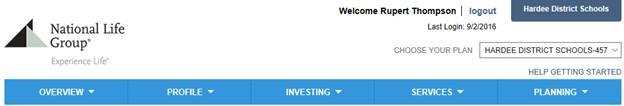How to Add a Plan Logo to the AWEB/PWEB/SWEB
Important Notes:
- .png, .bmp, and .jpg file types are allowed.
- The image must be less than or equal to 200 px wide x 80 px tall.
- The filename cannot contain any special characters or spaces; only letters, numbers and underscores.
1. Go to File->Upload to upload the logo to the Plan Level Participant Logo folder.
a) Select the logo file by clicking on the <Browse> button.
b) In the Plan Level Folders section, select the correct Plan.
c) Also in the Plan Level Folders section, enable the Participant Logo check box.
d) Enable the Overwrite Existing File check box.
e) Click the <Upload File> button.
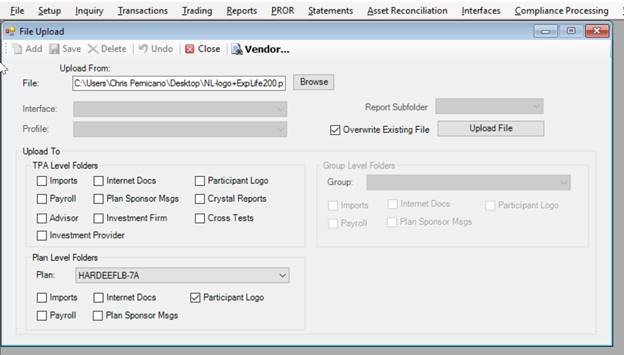
2.
Go
to Setup > Plans > Internet Setup > Participant Site – Miscellaneous
tab. Select the correct Plan Banner Logo
and click ![]() .
.
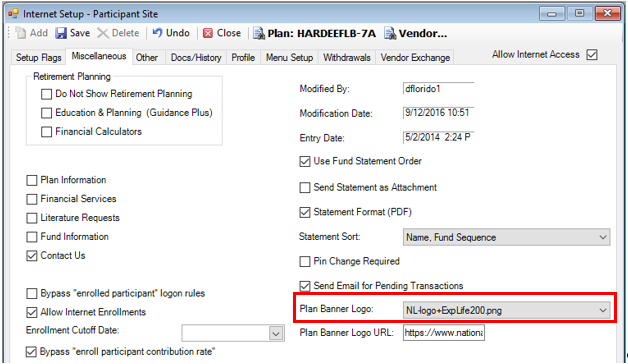
3. Login and Go to the Home page to verify the logo appears correctly.