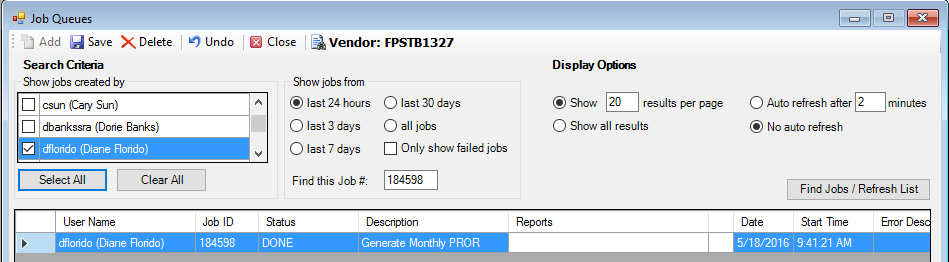How to Generate Monthly PROR
The following process describes how to Generate Monthly PROR.
Use this procedure to Generate Monthly PROR:
1. Go to PROR > Generate Monthly PROR. The Generate Monthly PROR window displays.
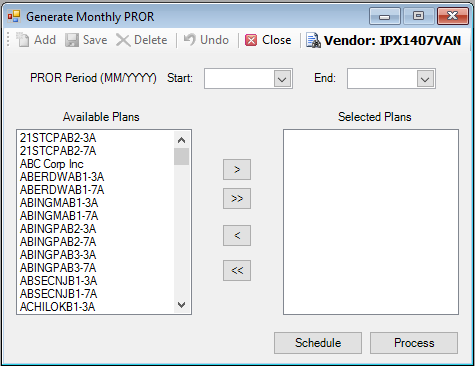
2. For the PROR Period, enter Start and End Dates (format is MM/YYYY).
3. Select the Plan(s) for which you want to Generate Monthly PROR.
All available Plans appear in the
Available Plans box. To select a Plan, highlight it and click ![]() to move it to the Selected
Plans box. (To remove a Plan, highlight it in the Selected Plans box and click
to move it to the Selected
Plans box. (To remove a Plan, highlight it in the Selected Plans box and click ![]() to move the item to the
Available Plans box.)
to move the item to the
Available Plans box.)
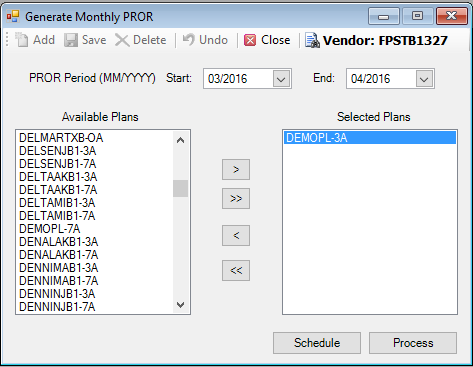
4. Click <Process> to process the request immediately (go to step 8.), or click <Schedule> to schedule the request for a future date/time (go to step 5.).
5. To schedule the request, click the <Schedule> button. The Job Scheduler window displays.
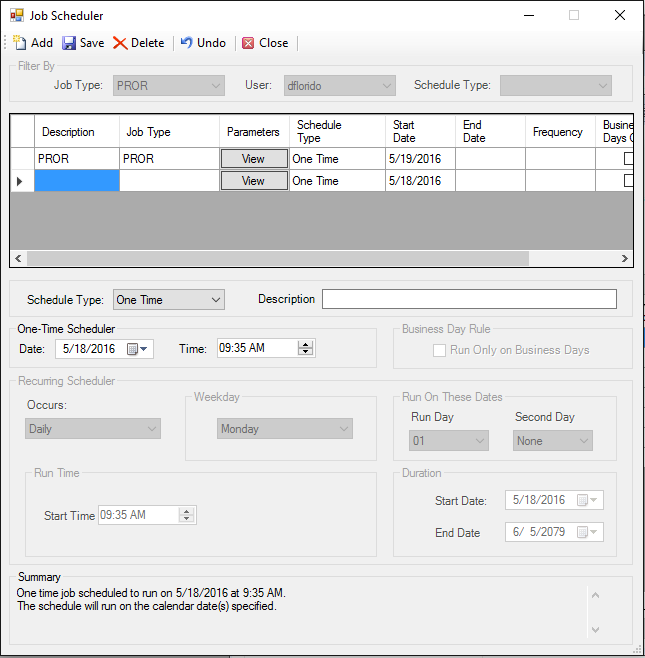
6. Specify the correct
parameters for when you want the request to be processed and click the ![]() icon.
icon.
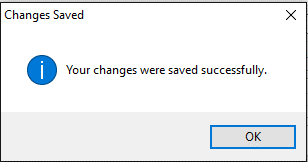
7. Close the Job Scheduler window.
8. Click <Process>.
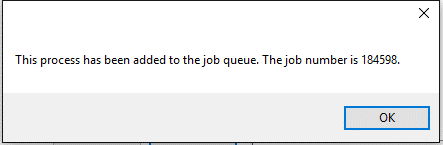
9. To view the status of this request, go to File > Job Queues.