to Open or Slotted
________________________________________________________________________________________
How to Set a Plan to Open or Slotted
Open – The plan does not limit how many or which agents/advisors can sell products into a plan.
Slotted - The plan limits how many or which agents/advisors can sell products into a plan.
1. Go to Setup > Funds > Plan Authorization.
2. Click on Plan at the top of the screen and the Plan Search window will open.
3. Select the correct Plan by clicking on the appropriate record, and then click <Select>.
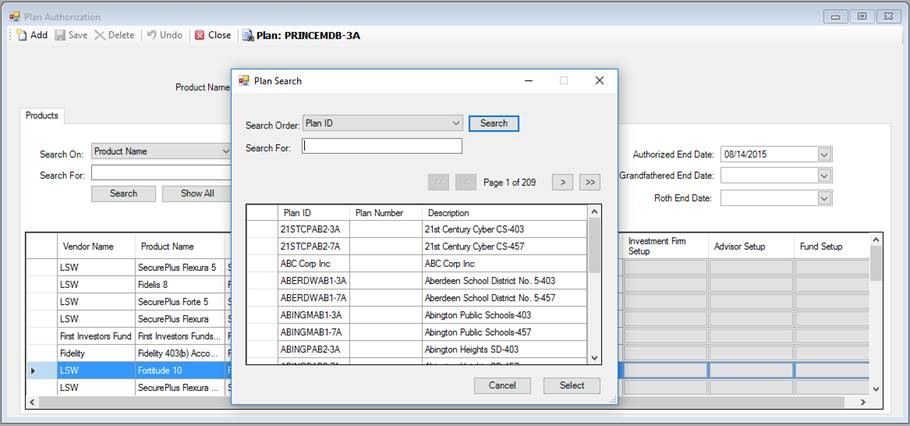
4. Once the correct Plan is selected, click the Investment Firm Setup box for the Vendor/Product(s) you want to change to Open or Slotted. The Investment Firms selection window will open.
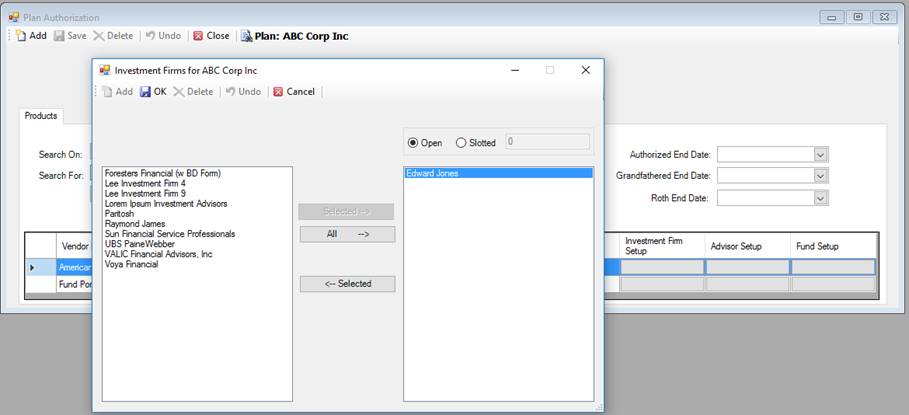
5. If not already selected, select the correct Investment Firm by clicking on it in the left box, and then click <Selectedà>. This action will move the selected Investment Firm to the right box. You can now select either “Open” or “Slotted” for the selected Investment Firm and Plan.
a. If “Slotted” is selected, you can also specify in the box to the right, the number of advisors/agents that are allowed to sell Products into the Plan.
6. Click <OK> to save your changes.
7. If “Slotted” is selected in step 5 above, you will also need to click the button in the “Advisor Setup” column to select the slotted advisors. Note: The number of Active Advisors cannot be greater than the number you have specified as the Slotted quantity.
8. Click <OK> to save your changes.