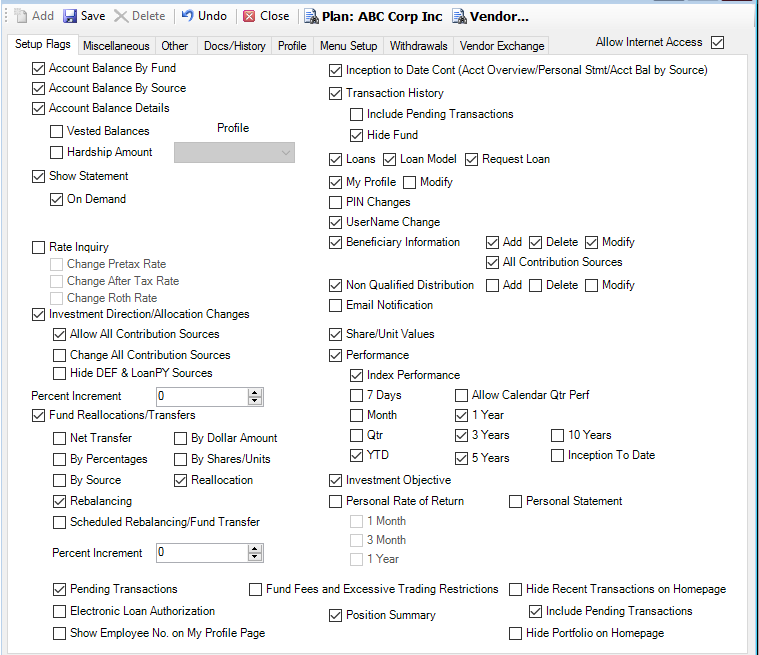Internet Setup | Participant Site
Use the Internet Setup > Participant Site option to set plan parameters for accessing the Participant Site. The screen contains 8 tabs: Setup Flags, Miscellaneous, Other, Docs/History, Profile, Menu Setup, Withdrawals, and Vendor Exchange.
Participants can do the following when accessing the Participant Web Site:
· View Account Balances
· View their last statements
· View their transaction history
· View and/or change their contribution rates
· View and/or change their investment directions
· Transfer funds by percentage, by dollar, by source, or by units
· Make withdrawal requests
· Model and/or request loans
· Change their indicative data
· Change PINs
· View share/unit prices
· View fund performance information
· Use on-line financial calculators and retirement projectors
· Request literature on the funds in the plan
· Enroll in the plan
Note: Verify that the Legal Disclaimer document is in the PartWeb\Help directory on the Web Server. Although you can use the generic disclaimer that comes with the system as is, it can be modified. If a modification is made, it must be saved with the same name and kept in this directory.
How to Access the Internet Setup – Participant Site Screen
On the Setup menu, point to Plans, then point to Internet Setup, and then click Participant Site. The Internet Setup – Participant Site window displays.