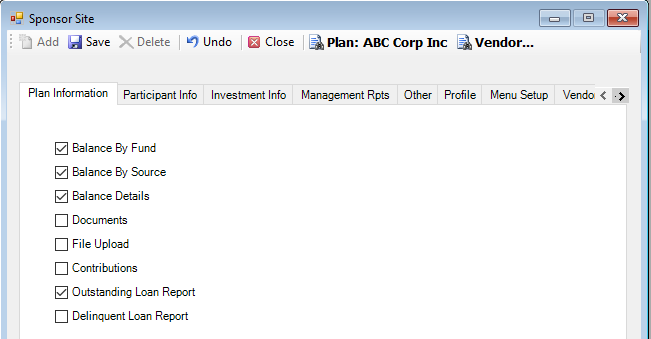Setup MenuInternet Setup
_______________________________________________________________________________________________________
Sponsor Site
Use the Sponsor Site setup option to define plan parameters for accessing the Plan Sponsor Site. The screen contains 8 tabs: Plan Information, Participant Info, Investment Info, Management Rpts, Other, Profile, Menu Setup, and Vendor Exchange.
Plan administrators can do the following when accessing the Sponsor Site:
· View participant balance information (By fund, by source, details)
· Change participant indicative data (and view participant PINs)
· View plan balance information (By fund, by source, details)
· View documents created by the TPA
· Upload files to the TPA's web server
· View various management reports (Participant Diversification, Asset Allocation, Average Balance by Age Group, etc.)
· Add/Modify participant census information
· Make payroll entries including contributions, wages, hours, and loan payments
How to Access the Sponsor Site Screen
On the Setup menu, point to Plans, then point to Internet Setup, and then click Sponsor Site. The Sponsor Site window displays.