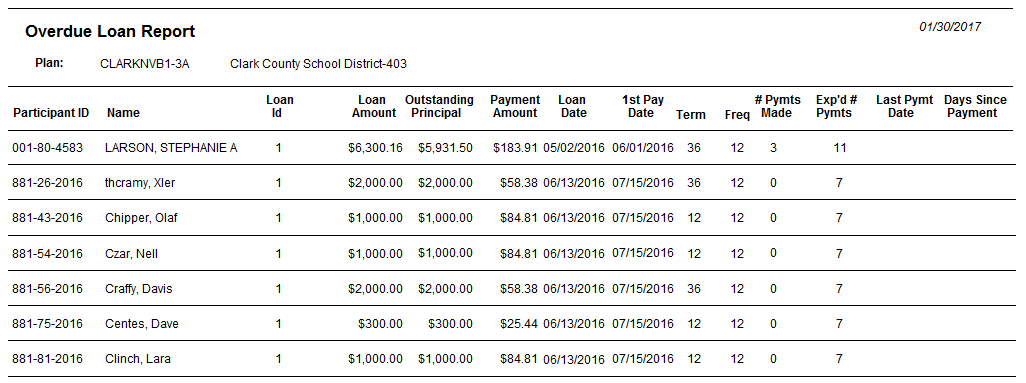Overdue Loan Report
Use the Overdue Loan Report option to generate a detailed listing of overdue loans for a specific date. The original loan amount and the amount overdue are both included in the report. TSM SmartClient determines the overdue loan payments by comparing the actual payments received to the expected payments based on the first payment date, the loan term, the payment frequency, and any converted loan payments. This report can be generated by individual participant or Plan.
How to access the Overdue Loan Report Window:
On the Reports menu, point to Loan Reports, and then click Overdue Loan Report. The Overdue Loan Report window displays.
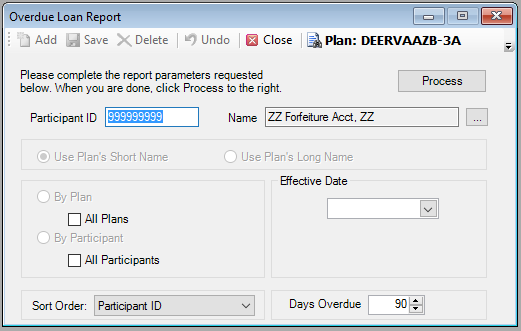
How to Create an Overdue Loan Report.
1. Select the Plan for which you are generating the report.
Or
Select the All Plans check box to generate a report for all Plan participants in all Plans. Go to step 3. below.
2. Select the participant by typing the Participant ID or select a participant from the Participant Search list.
Or
Select the All Participants check box to generate an overdue loan report for all Plan participants.
2. Enter the Effective Date for the overdue loans you want to include in the report. If no Effective Date is selected, today’s date will be used as the Effective Date.
3. Select the sort order, either Participant ID or Name.
4. Enter the number of Days Overdue for the loan. (The default Days Overdue is 90.) TSM SmartClient compares this number with the Effective Date and includes any loan that meets this criteria on the report.
5. When you are done, click Process.
Explanation of Fields
|
Field |
Description and Requirements |
Required / Optional |
|
|
Effective Date |
Enter the Effective Date for the overdue loans you want to include in the report. You can type the date using MM/DD/YYYY format or use the calendar. The calendar defaults to current date. If no Effective Date is selected, today’s date will be used as the Effective Date. |
Optional |
|
|
Days Overdue |
Enter the number of days the loan is overdue. (The default Days Overdue is 90.) TSM SmartClient compares this value with the Effective Date and includes any loan that meets the criteria on the report. |
Required |
|
Overdue Loan Report Example