___________________________________________________________________________________________________________________________
Statement Text Editor
Use the Statement Text Editor option to display informational text on a statement.
How to access this
option
On the Statements menu, point to Setup, and then click Statement Text Editor.
The Statement Text Editor window displays.
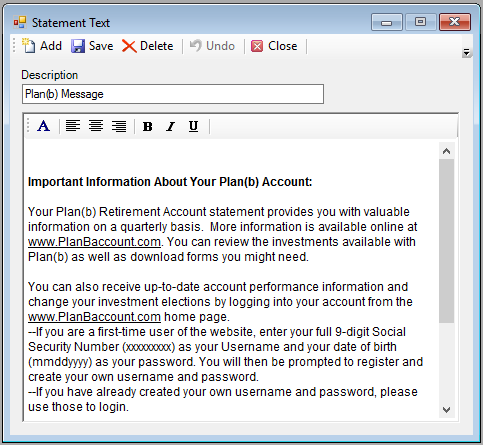
For further instructions on How to Add, Update or Delete a Statement Notice, please click the following link:
How to Add, Update or Delete a Statement Notice