Statements
__________________________________________________________________________________________________________________________________
Web Statement Maintenance
Use the Web Statement Maintenance option to view statements generated via
· Web Statement Run option in TSM SmartClient
· PWEB
How to access this
option
On the Statements menu, point to Web Statements, and then click Web Statement
Maintenance. The Web Statement Maintenance window displays.
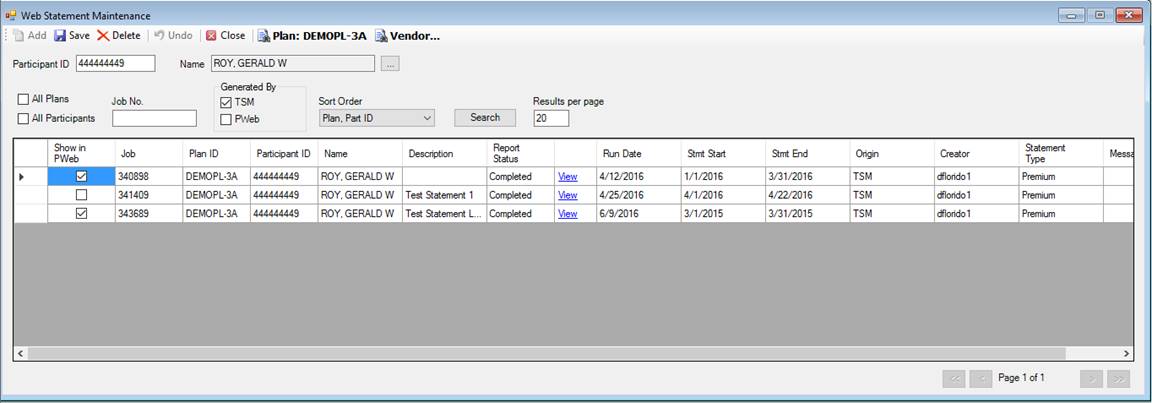
Explanation of Fields:
|
Field Name |
Field Description |
Required / Optional |
|
Name
Participant ID |
Select a Name from the Participant Search window, or enter a Participant ID to display statements generated for a particular participant under the selected Plan. |
Required (if you want to display statements generated for a particular participant under the selected Plan) |
|
All Plans |
Select this check box to display statements generated for all Plans. |
Required (if you want to display statements generated for all Plans) |
|
All Participants |
Select this check box to display statements for all Participants under the selected Plan. |
Required (if you want to display statements generated for all Participants under the selected Plan) |
|
Job Number |
Use this feature to display a statement associated with a particular Job Number |
Optional |
|
Generated By |
Select the TSM check box to display statements generated via TSM SmartClient. Select the PWeb check box to display statements generated via PWEB. (Both can be selected.) |
Required |
|
Sort Order |
Select an option from the drop down menu to display a list of statements in this order. |
Required |
|
Results per page |
Use this function to display more/less statements per page. The default value is '20'. |
Required |
|
Show in PWEB |
Select this check box to allow a participant to view the corresponding statement on PWEB. (If this box is not checked, the statement will only be viewable in TSM SmartClient.) |
Optional |
|
View |
Click this link to view the actual statement. |
Optional |