You are here: TSM SmartClient Menu Options – Trading
> Matrix Import Export
________________________________________________________________________________________
Matrix Import Export
The Matrix Import Export screen allows the TSM user to process an import that was uploaded into TSM. This screen is mostly used for completing the trading process and/or loading daily investment prices into TSM.
How to Access the Matrix Import Export Screen
Click the Trading menu, then click Matrix Import Export. The Matrix Import/Export screen appears.
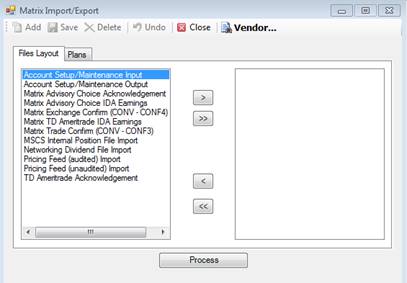
How to Use the Matrix Import/Export Screen
After you’ve loaded the appropriate file into TSM (through the File > Upload process), use the following steps to finish the processing of that file on the Matrix Import Export screen.
1. Click Trading, then Matrix Import Export. The Matrix Import/Export screen appears and defaults to the Files Layout tab.
2. Click on the correct file layout from the list and then click the > arrow to move that layout to the box to the right. The file layout corresponds to the type and data in the file you’ve uploaded.
3. Click the Plans tab.
4. Click the Plan(s) the uploaded file applies to. You can select multiple Plans by holding the Ctrl button on your keyboard while you click on the Plans.
5. Click the > arrow to move the Plan(s) to the box to the right.
6. Click the Process button. A box appears indicating the job is finished. You can find a report in the Job Queue.
7. Follow your internal processes to complete any further trading or updating on the files uploaded.
Explanation of Fields
|
Field Name |
Field Description |
|
Files Layout |
Lists the layout of the files you’ve already uploaded from the File > Upload process. The file layout you choose on this screen must correspond to the file you’ve uploaded. |
|
Plans |
Lists all Plans in the system. You must choose the Plan(s) the uploaded file applies to. |