________________________________________________________________________________________
How to Setup a Plan
The following are the interim instructions for setting up a new plan in TSM SmartClient for new TPAs that are not integrated.
There are three key files that represent a plan:
- EmpInfo-Export – Basic employer (plan sponsor) info, such as name, address, etc.
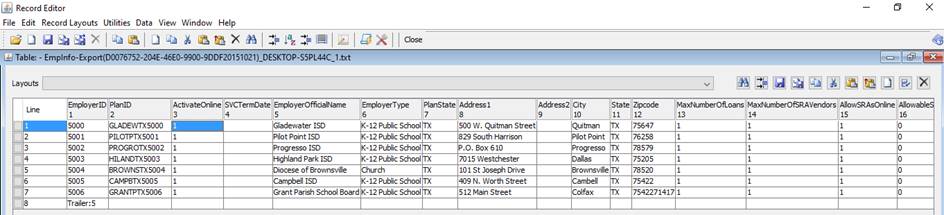
- PPCombined-Export – Contains a number of flags and values that represent the various plan rules. These rules are defined in the plan document.
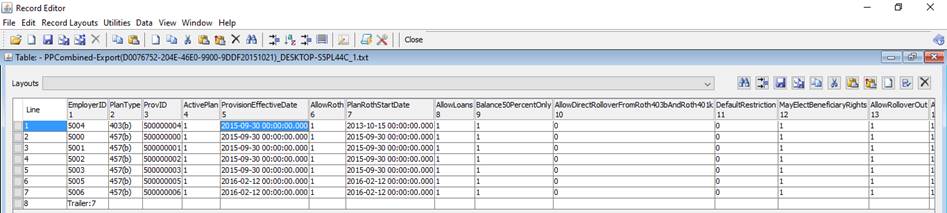
- EVM-Export – Creates a relationship between the plan sponsor and the product providers/vendors (annuity carriers, fund providers) that offer products into the plan.
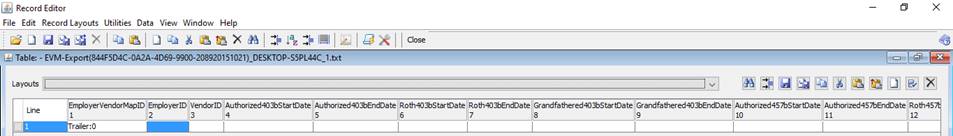
For the new TPAs that are not integrated, these files have to be hand-mocked.
- Using Record Editor, or a similar program, open the EmpInfo-Export file.
- Copy an existing record.
- Update the Employer ID, EmployerOfficialName, EmployerType, PlanState, Address1, Address2, City, State, Zipcode, TransRefID, and TransRefDate fields.
- Update the record count in the trailer record.
- Save your changes.
- Using Record Editor, or a similar program, open the PPCombined-Export file.
- Copy an existing record of the same PlanType (e.g. 403(b)/457(b)).
- Update the ProvID, ProvisionEffectiveDate, PlanRothStartDate, TransRefID, and TransRefDate fields.
- Update the record count in the trailer record.
- Save your changes.
- Do not make any changes to the EVM-Export file. Leave this as an empty file. Any necessary vendor-plan relationships will be setup in TSM SmartClient.
- See Switchboard instructions for the steps to upload these files into TSM SmartClient.
For additional instructions on how to set a Plan to Open/Slotted, please click the following link: