General Information
Use the General Information option to enter information for a Plan participant. Each Plan participant's record is unique. Information entered on these tabs establishes the Plan participant's demographics data, eligibility, VRU, and Participant Site access.
The Participant window contains the following tabs:
· Dates
· Password
· Other
See Also: How to Process Transactions for Beneficiaries
How to Access the Participant General Info Details Screen
On the Setup menu, point to Participants and then click General Information. The Participant General Info Details window displays.
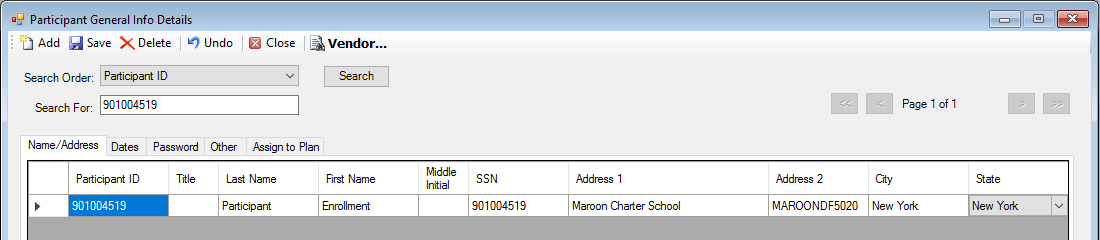
How to Add a Participant
1. Click Add to display a new row for data entry.
2. Complete the following required fields on the Name/Address tab:
· Participant ID
· Last Name
· First Name
· SSN
3. Complete any of the optional fields.
4. Click the Dates tab.
5. Enter the date of Birth for the participant,
6. All other information for the participant is optional.
7. When you are done, click the Save icon.